
CanvaPlugin
Easy Setup
Unlock the Power of Canva sites

Kim
Create Cloudflare Account
Cloudflare Account
To create a Cloudflare account:
- Go to the Sign up page
- Enter your Email and Password.
- Click Create Account.
Once you create your account, Cloudflare will automatically send an email to your address to verify that email address.

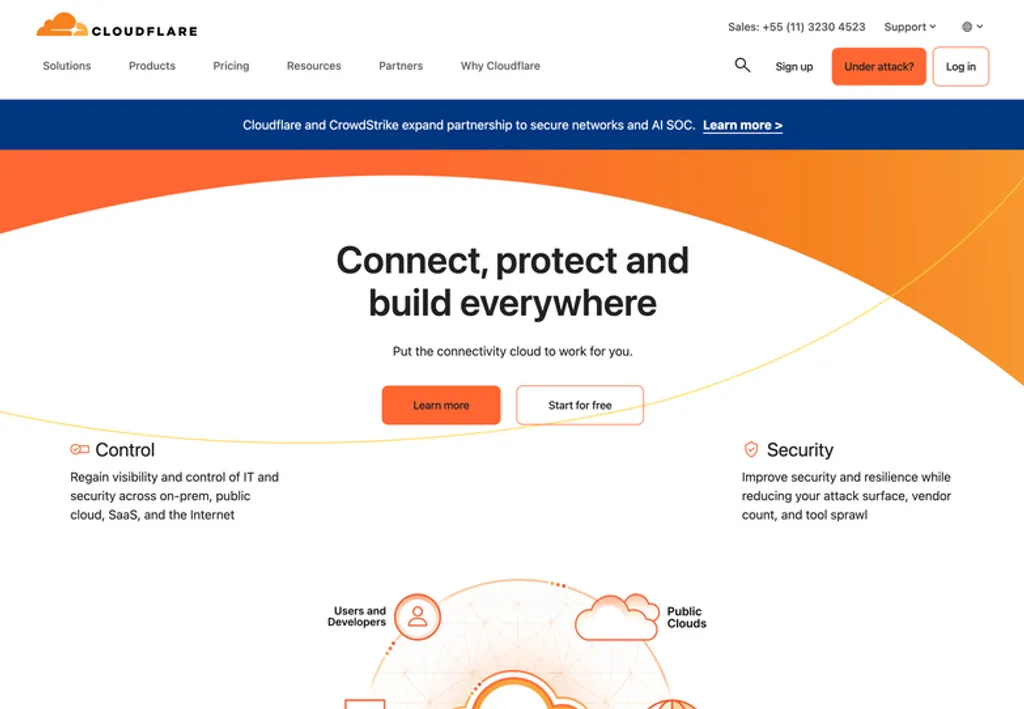

Add your Domain
Add your domain to Cloudflare
You can register a new Domain on Cloudflare or use your domain
- Log in to the Cloudflare dashboard
- In the top navigation bar, click Add site.
- Enter your website’s apex domain (example.com) and then click Add Site.



Choose
Plan
Select free plan level.
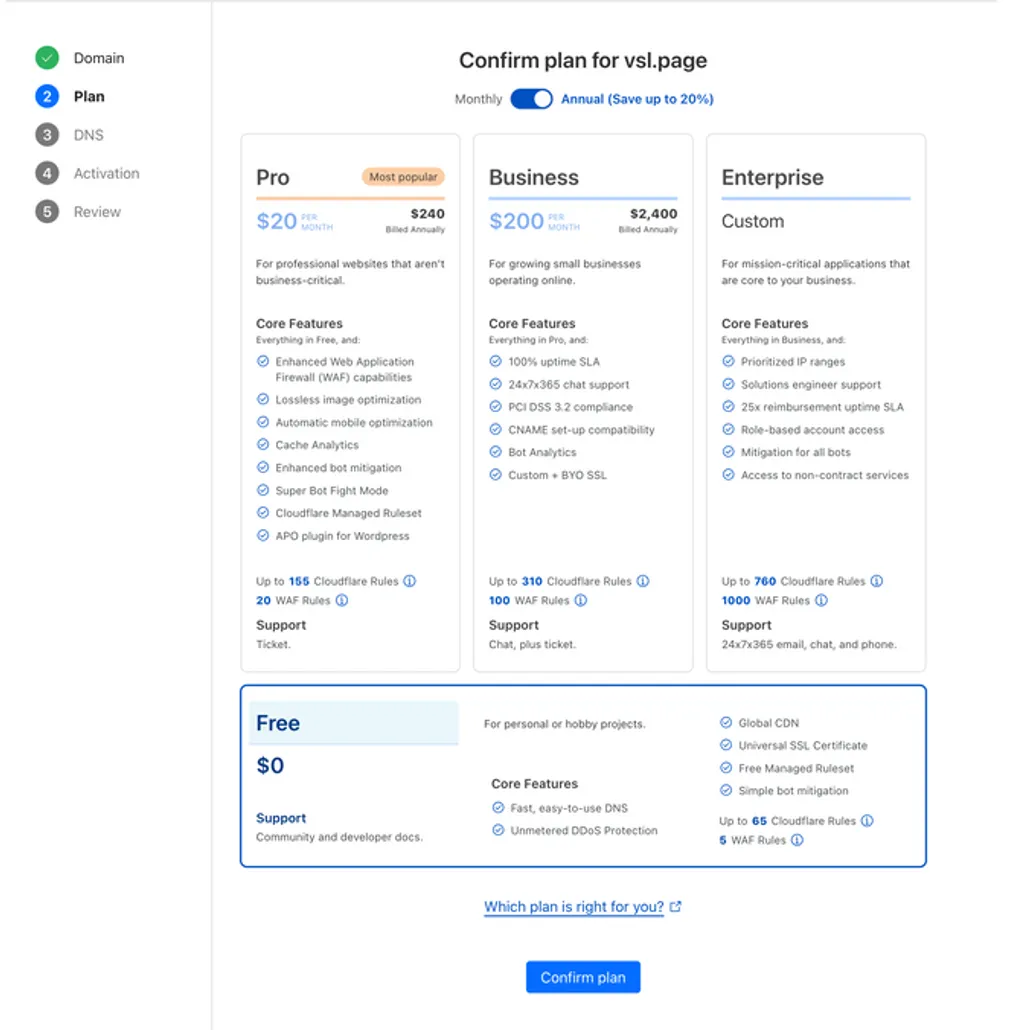


Add DNS
Review your DNS records.
When you add a new site to Cloudflare, Cloudflare automatically scans for common records and adds them to the DNS zone. The records show up under the respective zone DNS > Records page.


Update
nameservers
Update your nameservers
Once you have added a domain (also known as a zone) to Cloudflare, that domain will receive two assigned authoritative nameservers.
Before your domain can begin using Cloudflare for DNS resolution, you need to add these nameservers at your registrar.
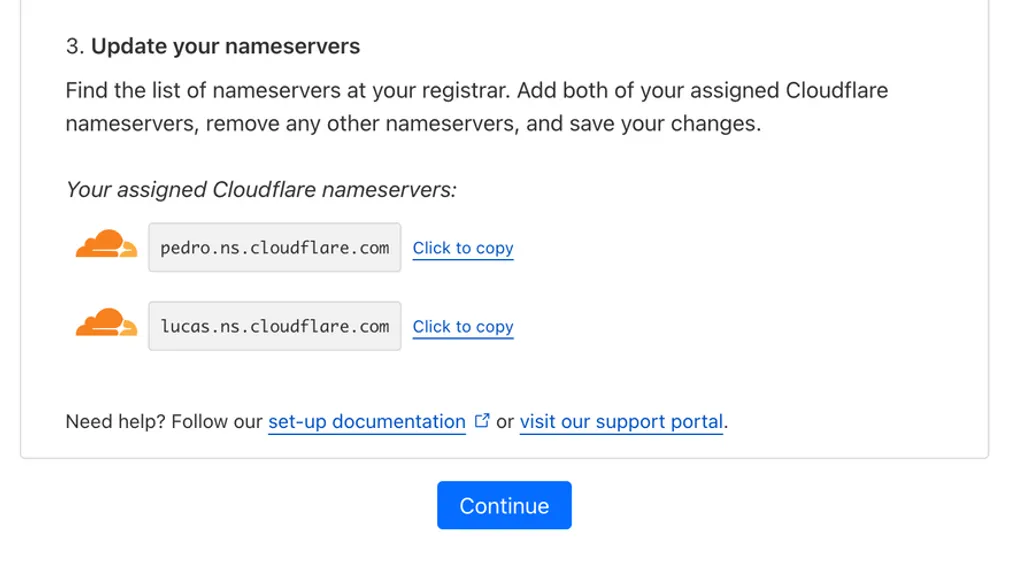

Create
application
Create app to host your Canva site
Once you have added a domain (also known as a zone) to Cloudflare, that domain will receive two assigned authoritative nameservers.
Before your domain can begin using Cloudflare for DNS resolution, you need to add these nameservers at your registrar.
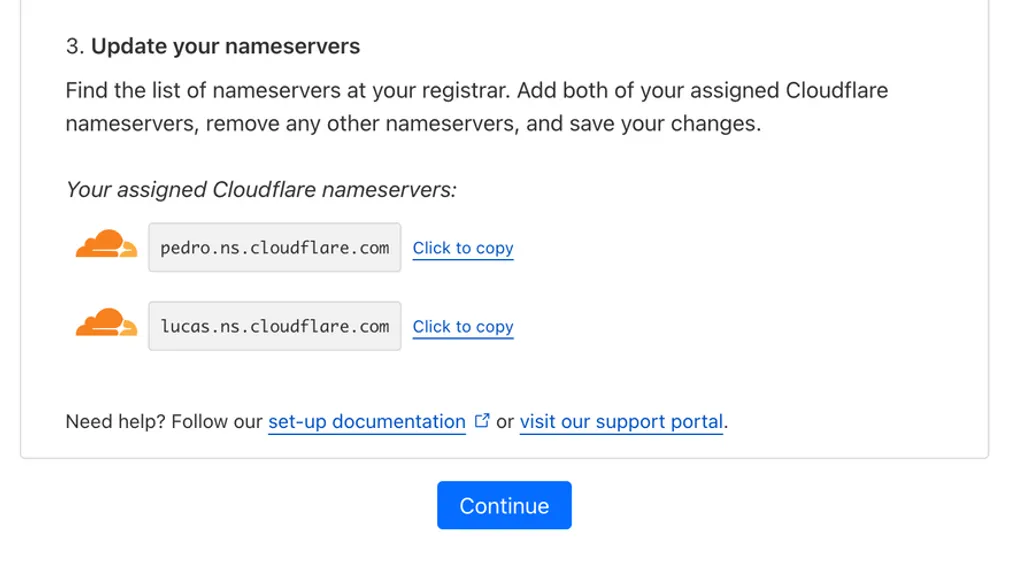

Create
ImageKit
Account