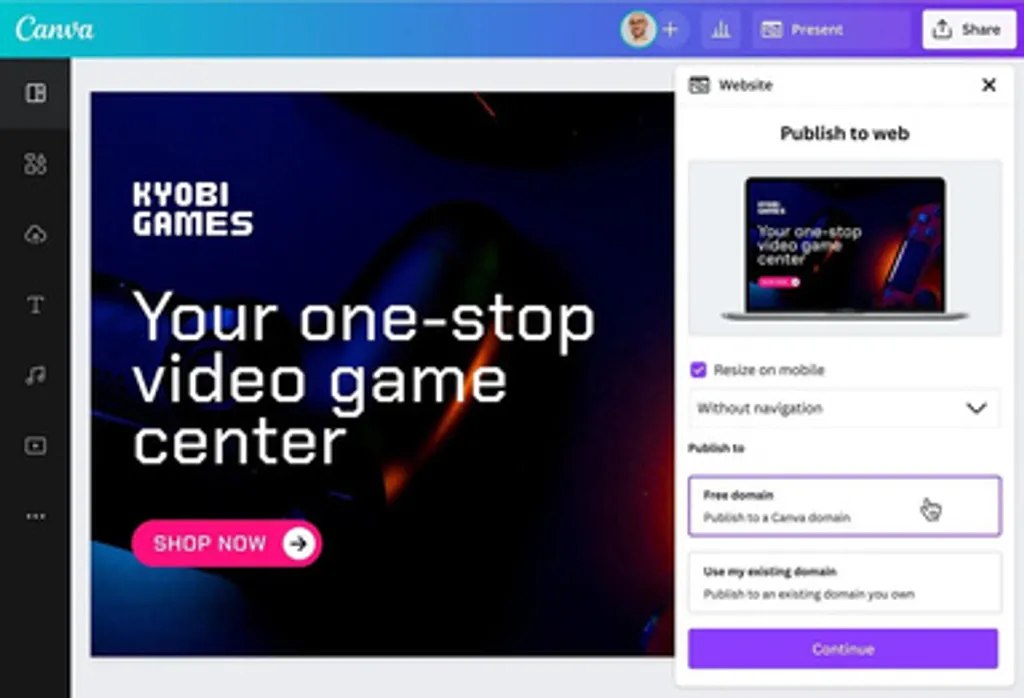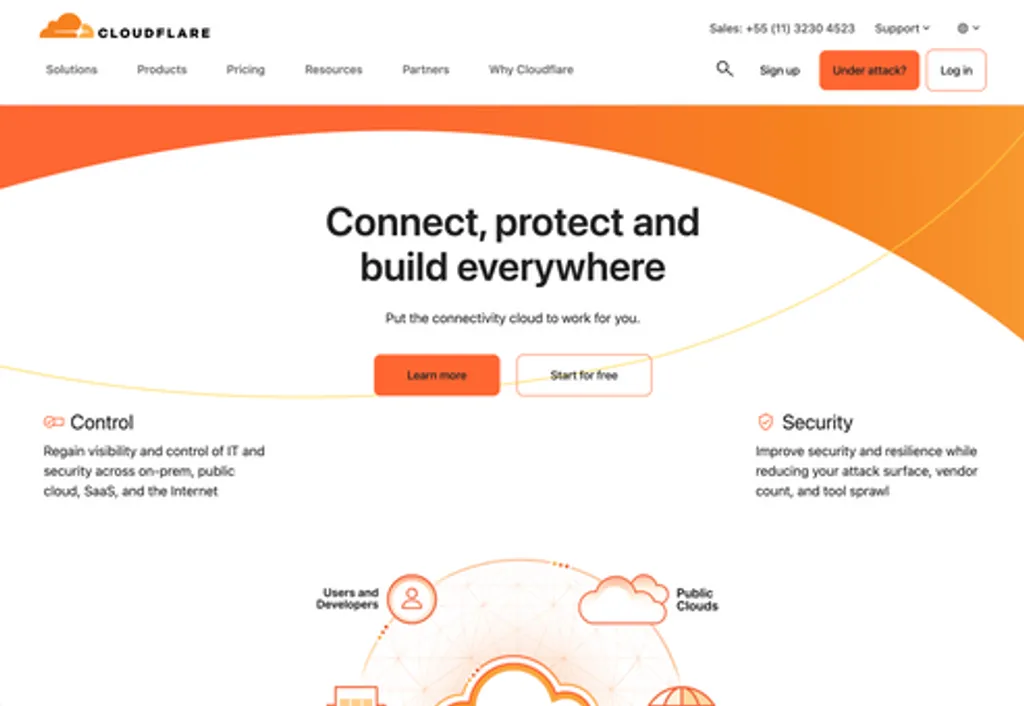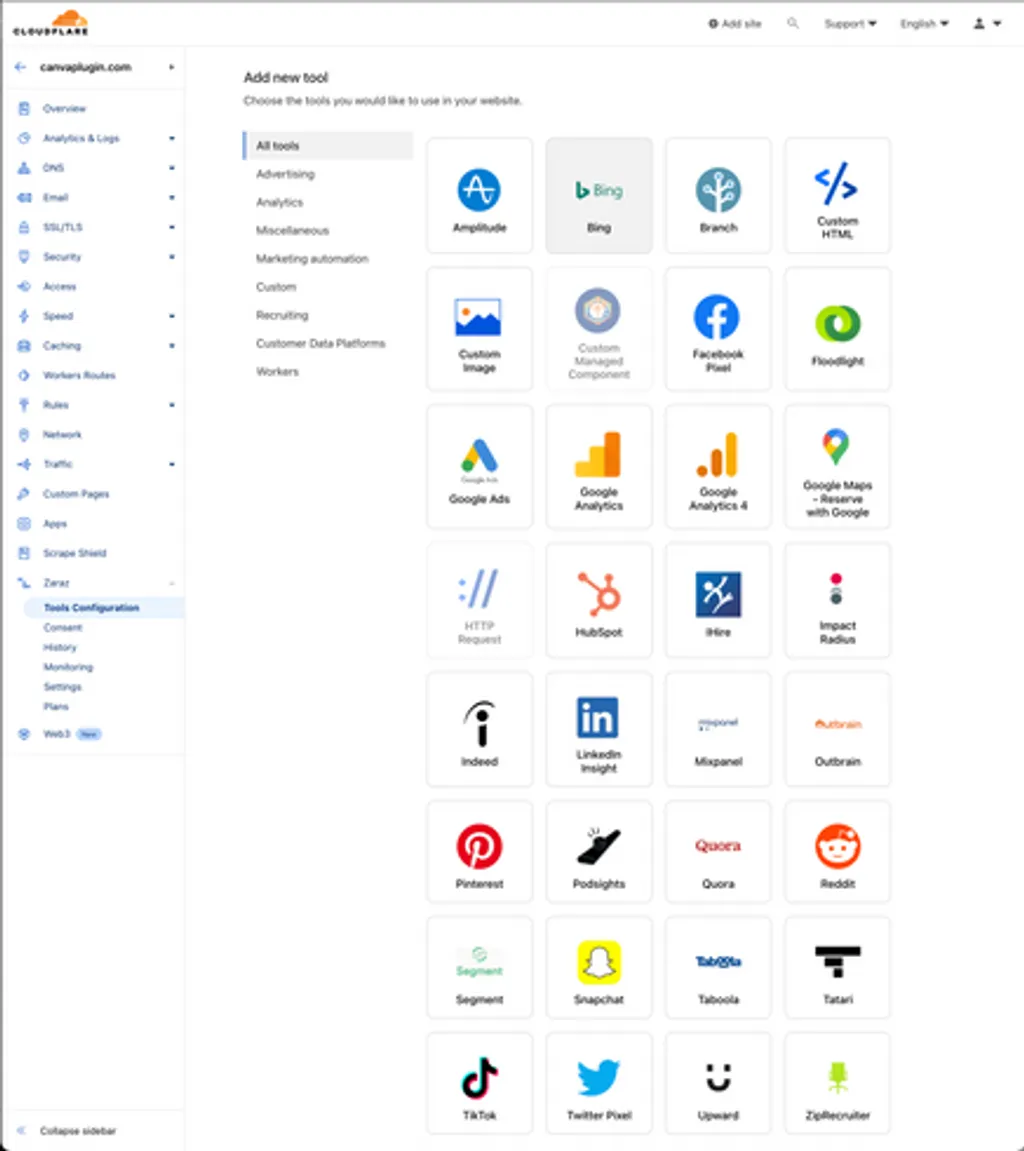Tutorial
How to add Google Analytics to Canva website
Pro and Easiest Way

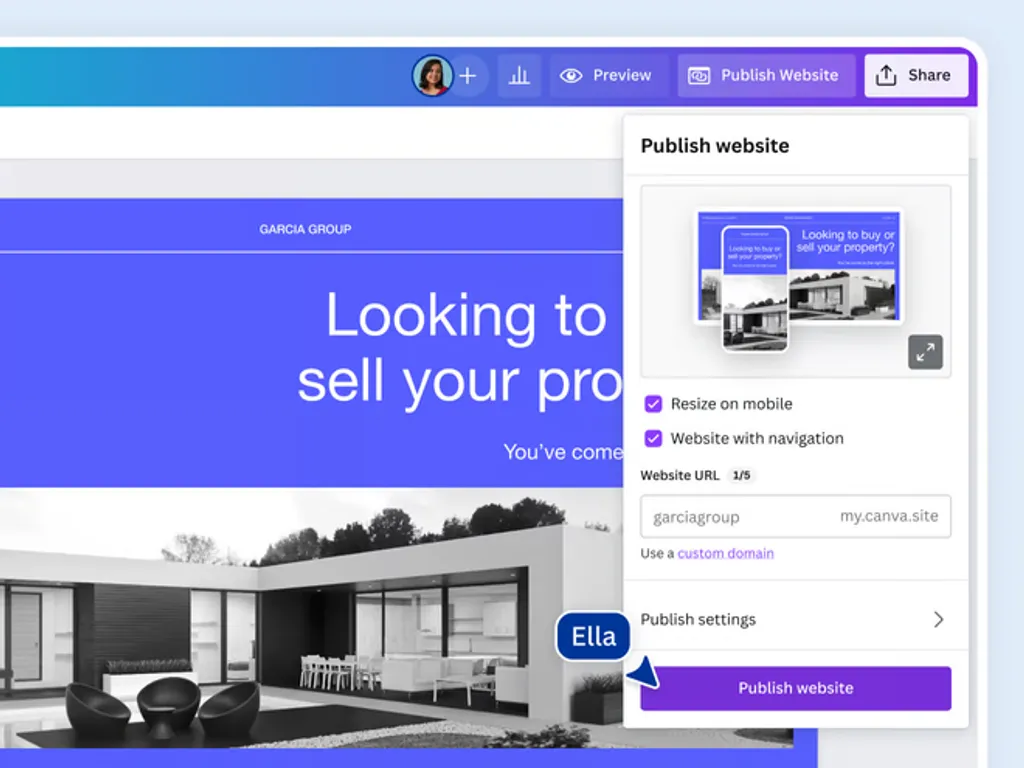


Want to learn how to easily add Google Analytics 4 (GA4) on your Canva website?
it's not possible to directly integrate Google Analytics with Canva websites. However, Cloudflare Zaraz - A tag manager on server - can install all the pixels and analytics you need.
Zaraz automatically load pixels and scripts on the server without any code modifications or additions to your website. This functionality is perfect for Canva Sites!
Solution: Cloudflare Zaraz can install all your pixels on your Canva Site.
1. Add Domain to Cloudflare
To get started with Cloudflare you must first create an account and connect your domain. After creating your account, select Add site and follow the step-by-step tutorial to configure your DNS records.
- Log in to the Cloudflare dashboard.
- In the top navigation bar, click Add site.
- Enter your website’s domain (example.com) and then click Add Site.
- Select your plan level. (free is fine)
- Review your DNS records.
- Go through the Quick Start Guide and when you have finished, click Finish.
For in-depth instructions, go to:
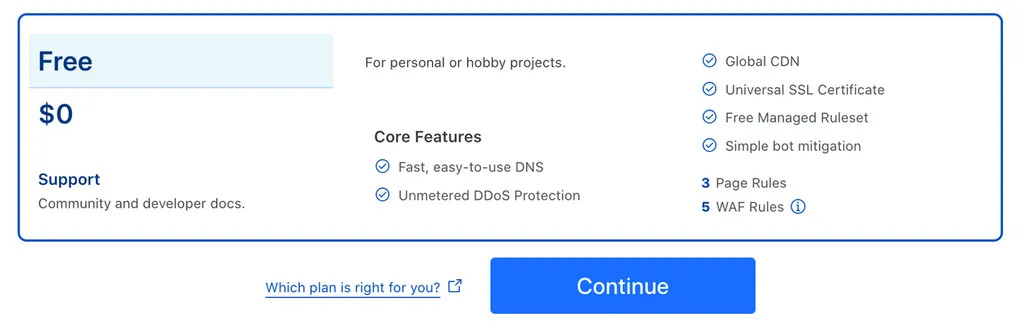
2. Hosting your Canva Sites on Cloudflare Pages
To utilize Cloudflare Zaraz (the server's tag manager) in conjunction with Cloudflare's outstanding performance and security for your Canva Sites, you need to host them on Cloudflare Pages.
Canva Plugin turns hosting your Canva Sites on Cloudflare into a piece of cake, and guess what? Cloudflare Pages is FREE!

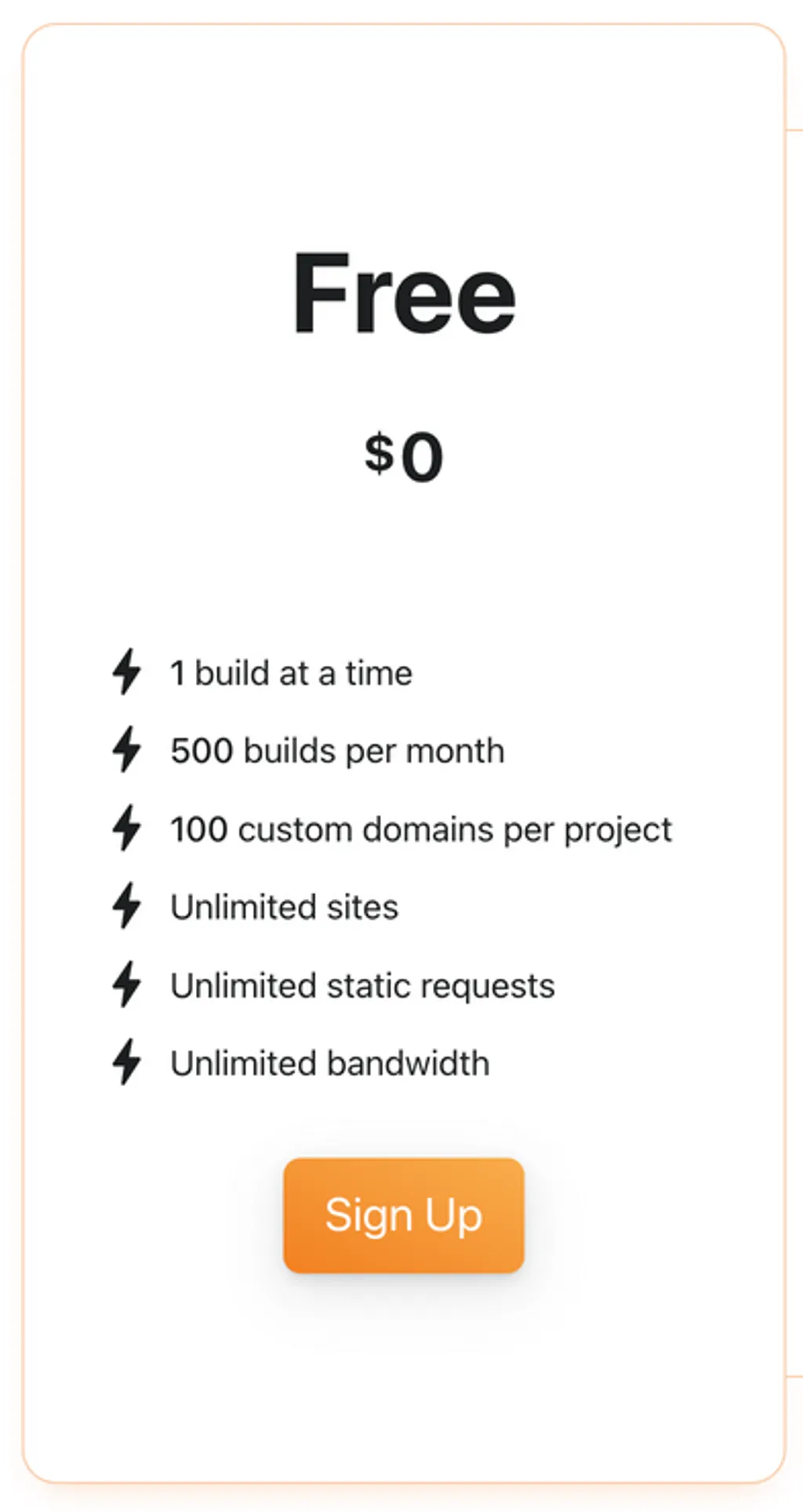
Cloudflare Pages smoothly connects with Canva Sites through the Canva Plugin, ensuring automatic updates. If it sounds tricky, don't worry – setting this up is incredibly simple!
The Canva Plugin streamlines the process by automatically moving your Canva Site's code to Cloudflare Pages, managing the technical details effortlessly. It also optimizes images for faster loading, leading to improved conversion rates and sales.
With automatic updates each time you make changes on your Canva site, the Canva Plugin knows and update the code on Cloudflare Pages.






You publish you Canva Site on Canva Free Domain and Canva Plugin connects them to CloudFlare Pages
And in Cloudflare you can connect your domain and use Zaraz to install all the pixels.
3. Get your GA4 Measurement Id
A measurement ID in Google Analytics is a unique identifier for a web data stream (which is a website registered within Google Analytics). The format of a measurement ID in Google Analytics 4 is 'G-' followed by a combination of numbers and letters, such as 'G-PSW1MY7HB4.'
Find your measurement ID
To find the measurement ID, follow these steps:
- In Admin, under Data collection and modification, click Data streams.
- Select the Web tab.
- Click the web data stream.
- Find the measurement ID in the first row of the stream details.
4. Configure GA4 on Cloudflare Zaraz
Zaraz functions as a third-party script loader and container, similar to Google Tag Manager (GTM) but on the server side. Zaraz is a solution that allows Google Analytics to collect data without its script loaded on the website.
To add your GA4 to your Canva Site, go to Zaraz - Tools Configuration and add a new tool.
This is a true professional solution for adding pixels to your Canva sites with one of the most powerful hosting plataform in world!
What sparked the creation of this solution?
Hey there, I'm Beto, a Cloudflare Zaraz Certified Developer.
Like many of you, I loved the ease of creating stunning visuals with Canva Sites drag-and-drop interface. Since Zaraz integrates effortlessly with Cloudflare-hosted domains, I thought it would be a simple process to use it with my Canva Sites.
Unfortunately Canva doesn't allow connections through proxies, which prevented the automatic installation of Zaraz and its tracking pixels.
With the launch of Cloudflare Pages and Canva Plugin a perfect solution presented itself. Now, I can seamlessly host my Canva Sites directly on Cloudflare Pages, unlocking the full potential of Zaraz for a website that boasts both lightning-fast speed and captivating visuals.
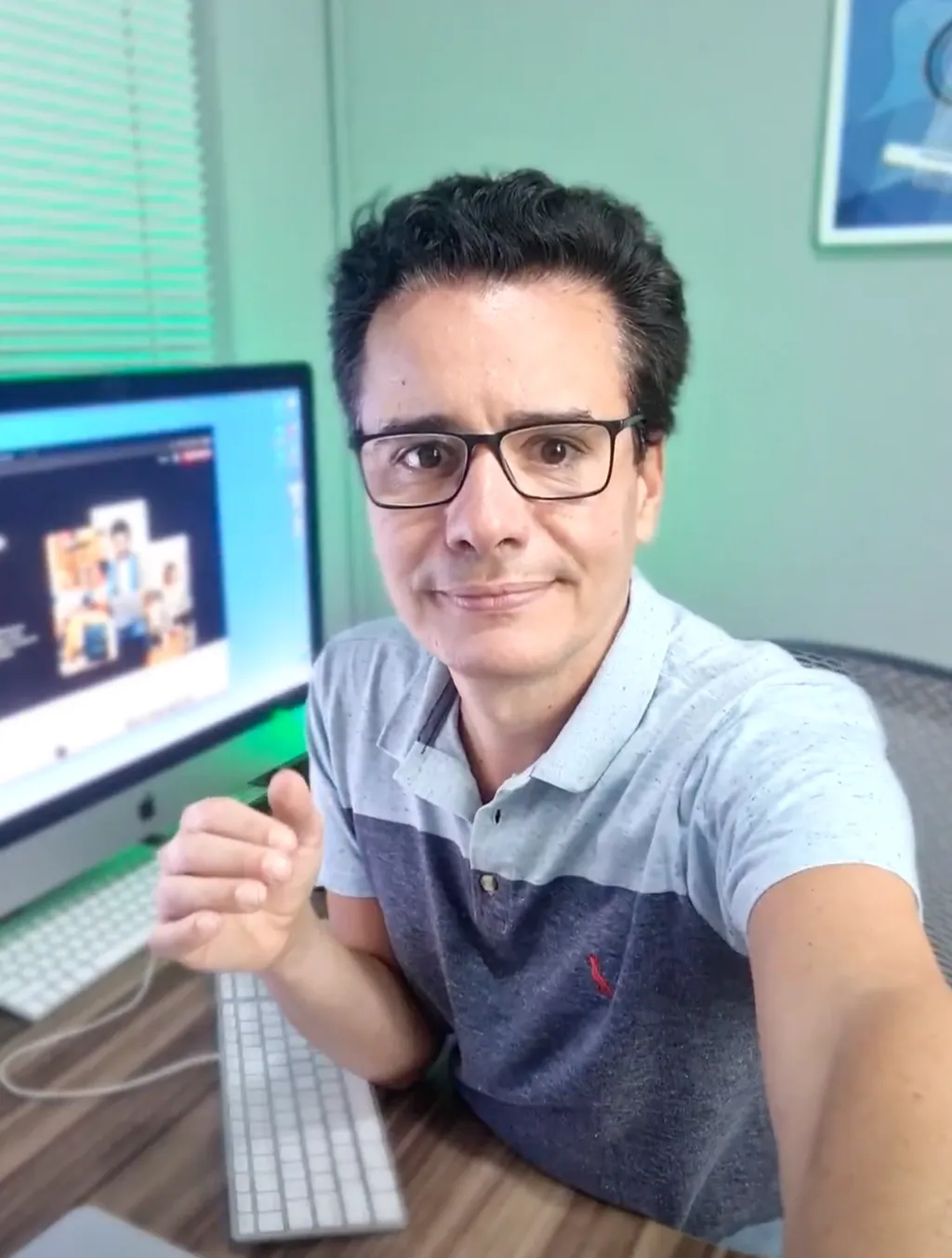

Hosting your Canva Site on Cloudflare Pages you get

All Analytics and Pixels
With Cloudflare Zaraz you load analytics tools, advertising pixels, widgets, and other third-party tools in your Canva Website.

Automatic Optimization
Optimize your Canva site with your own server with CDN, intelligent caching, and your Domain with Cloudflare.

Image Resizing
Resize and convert images from your Canva website for a variety of device types and connections.
In 5 Easy Steps your Canva website is online with all the pixels you need.
How it works?
We deliver all configuration of your Cloudflare server connected to your Canva website without a monthly fee.
It doesn't matter if you've just started or if you already know everything about digital marketing.
Just as Canva simplifies web design, Cloudflare simplifies tools, performance, and security.
Beginners become experts
Questions? Answers.
What is CanvaPlugin?
What are the benefits of using CanvaPlugin?
Can I install PIXEL?
How much does CanvaPlugin cost?
Do I need a Canva Pro account to use CanvaPlugin?
How do I contact CanvaPlugin support?
Introducing CanvaPlugin, a cutting-edge tool enabling you to fashion websites through Canva while housing them on Cloudflare. Elevate your Canva sites with professional features: Pixels, Tools, SEO enhancements, and unparalleled performance. Combine Canva's potent website capabilities with your personalized Cloudflare server to unlock the full array of professional tools.
Your website, perfected and powered by the best.
The products and services sold on this website do not represent any category of partnership or affiliation with Google, Meta, Canva, Cloudflare or any of their products and apps.
® 2024 - TappDigital