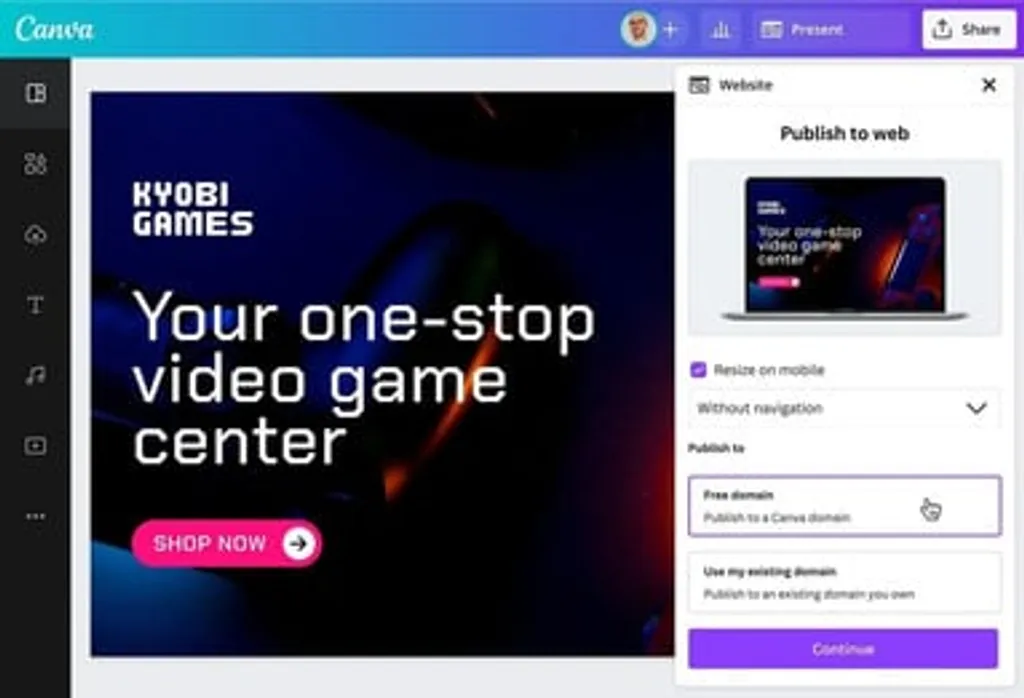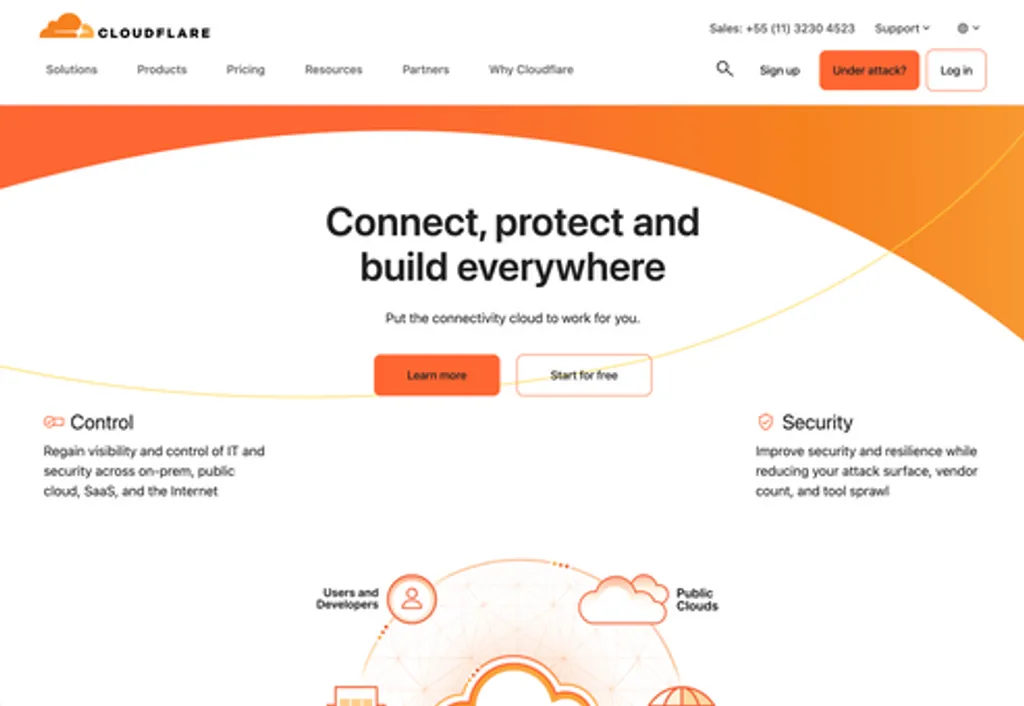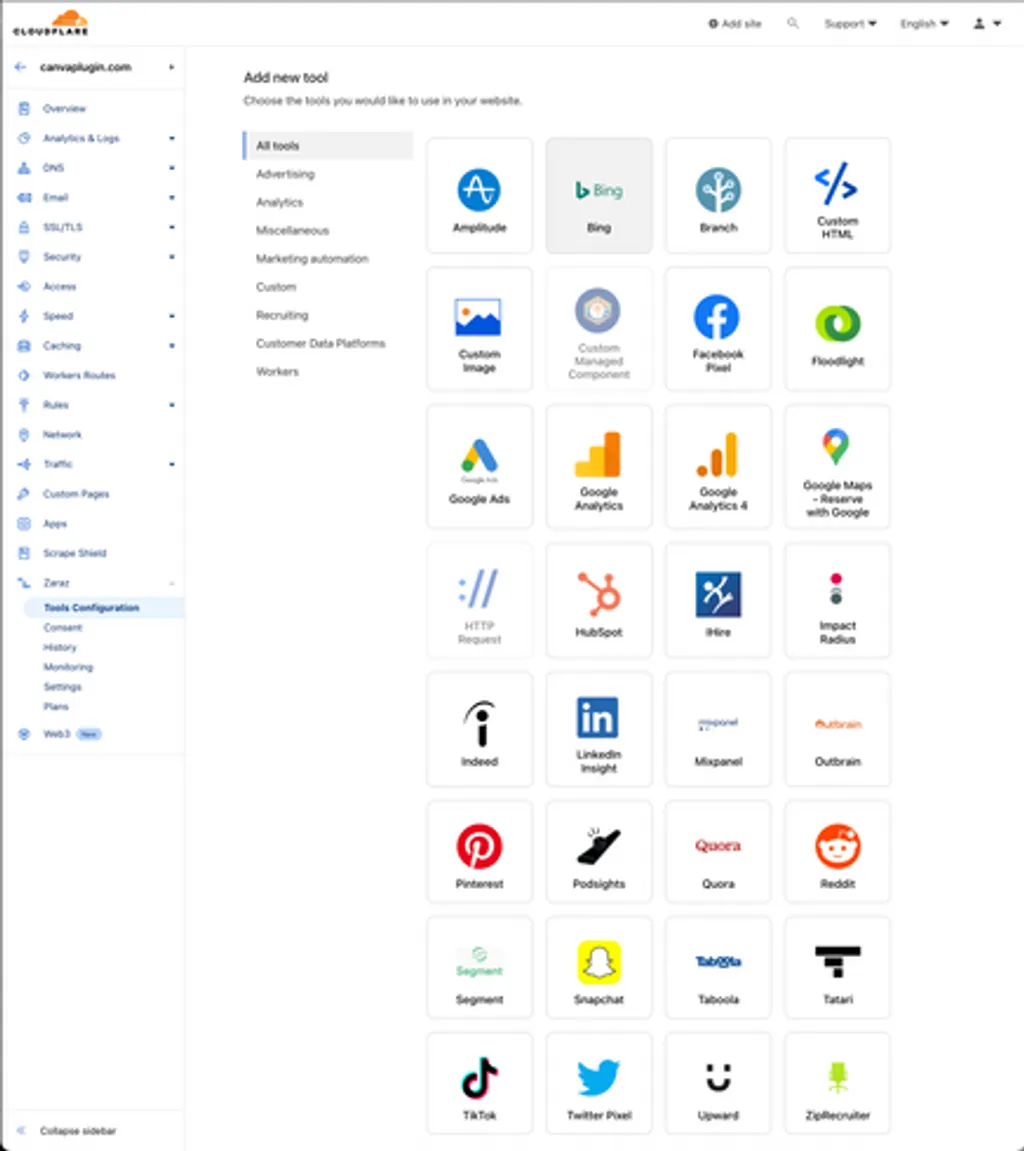Tutorial
How To Add Facebook Pixel to Canva Websites
With Conversion API (CAPI)

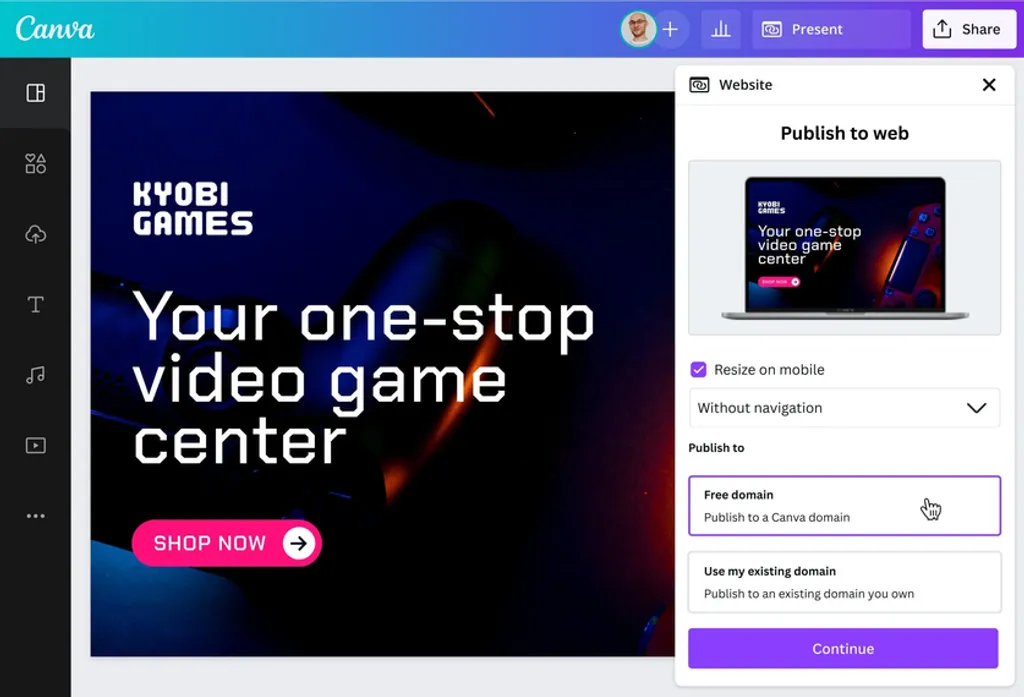



Solution: Cloudflare Zaraz can install all your pixels on your Canva Site.
Canva Sites lets you craft stunning websites with ease, but when it comes to tracking conversions and optimizing Facebook Ads, there's a missing piece: pixel integration.
Without Facebook Pixel you can't use your Canva Landing Page in your Meta Ads. Imagine missing out on valuable data that shows exactly who's clicking, buying, and engaging with your site! Without it, you're essentially flying blind.
But here's the good news: with a clever Plugin, you can bridge the gap. The secret weapon? Hosting your Canva Site on Cloudflare Pages and leveraging Zaraz (think: a server-side Google Tag Manager) to seamlessly install your Facebook Pixel with Conversions API.
The secret weapon? Canva Plugin to host your Canva Site on Cloudflare Pages to install Zaraz (think: a server-side Google Tag Manager).
1. Cloudflare Zaraz can install all your pixels on your Canva Site. But What's Cloudflare Zaraz?
Zaraz is a Cloudflare tag manager to install analytics tools, advertising pixels, widgets in your sites usign Cloudflare. It loads third-party tools in the cloud, away from browsers, improving web application speed, security, and privacy.
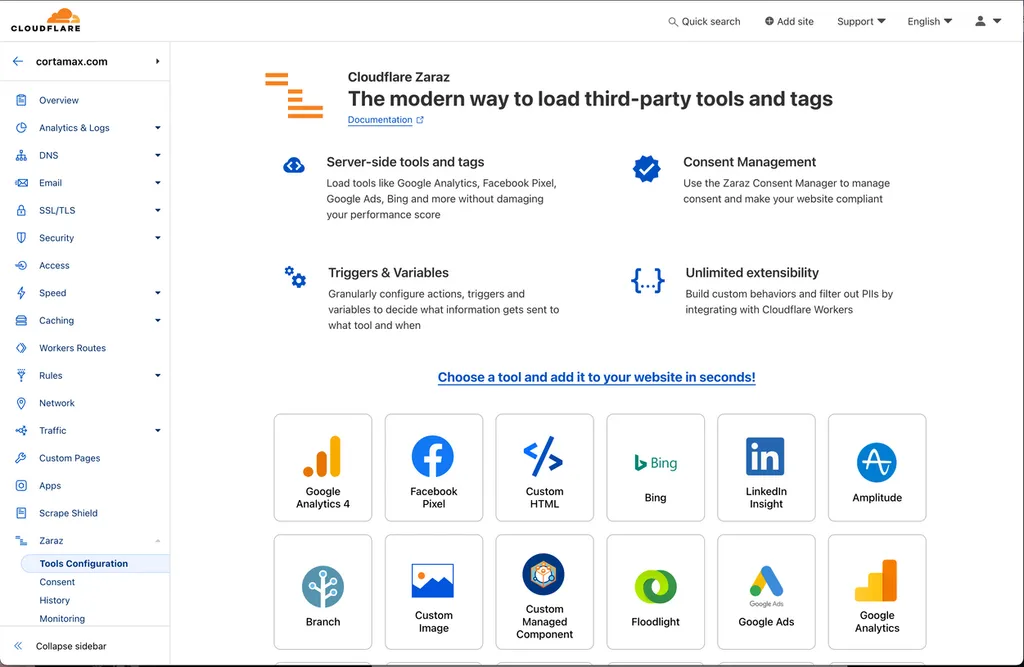
Here's the magic: Cloudflare Zaraz cleverly loads all those third-party tools you need – analytics, ad pixels, and widgets – in the cloud, without needing to edit a single line of code in your Canva Sites.
Zaraz's user-friendly interface lets you install and manage all your essential tools with a few clicks and It's available for free on sites hosted on Cloudflare. No coding skills required.
With Cloudflare Zaraz you can install your Facebook Pixel with Convertions API on your Canva Site without adding a single line of code.
2. How to install Zaraz on Canva sites?
We mentioned using Zaraz to install your Facebook Pixel on your Canva Site. Zaraz is a server-side tag management that can load analytics tools, advertising pixels, widgets, and other third-party tools without changing code.
Before you leave this tutorial and embark on a Google quest "How to install Cloudflare Zaraz on Canva sites", let me save you some time. Direct Zaraz installation on Canva sites is a no-go.
To use Cloudflare Zaraz on your Canva Sites you need your DNS to be orange-clouded - proxied by Cloudflare. But Canva does not support any proxy in front of it, so you can not use any Cloudflare feature or functionality besides DNS-Only.


To install Zaraz with auto injection your Domain need to be proxied by Cloudflare - orange cloud - but Canva does not support any proxy
This means you can't directly connect your own domain on Cloudflare with Canva and use Zaraz on your Canva Site.
But fear not, there's a fantastic solution! Cloudflare Pages is a powerful and free hosting service offered by Cloudflare. Hosting your Canva Site on Cloudflare Pages, you can leverage all the benefits of Zaraz and CloudFlare edge servers including installing your Facebook Pixel.
With Canva Plugin you can host your Canva Site on Cloudflare Pages and leverage all the benefits of Zaraz, including installing your Facebook Pixel with ease.
You publish you Canva Site on Canva Free Domain and Canva Plugin connects them to CloudFlare Pages
And in Cloudflare you can connect your domain and use Zaraz to install all the pixels.
3. Hosting your Canva Sites on Cloudflare Pages
Cloudflare is one of the world’s largest networks. Best known for their CDN (Content Delivery Network) and DNS services. Today, businesses, non-profits, bloggers, and anyone with an Internet presence boast faster, more secure websites and apps thanks to Cloudflare.
The best part? Cloudflare now offers hosting with Cloudflare Pages. This means your Canva Sites can benefit from Cloudflare's world-class performance, security and Zaraz (the tag manager on server) – all without needing a coding degree!

The Cloudflare global network
Cloudflare Pages makes it dead simple to host your Canva Sites on Cloudflare, and it's FREE!


Cloudflare Pages seamlessly integrates with Canva Sites using Canva Plugin with automatic updates. Forget the complexities of Wordpress, expensive hosting fees, and endless plugin installations!
Sounds complicated? Hold onto your design hats, because setting this up is a breeze!
4. Canva Plugin - How It works?
The Canva Plugin simplifies the process by automatically transferring your Canva Site's code to Cloudflare Pages, handling the technical aspects seamlessly. It also optimizes all images for quick loading, resulting in faster loading times that enhance conversions and sales significantly.
Intrigued? Let's break down the magic behind this powerful duo. The Canva Plugin acts as a bridge, effortlessly transferring your Canva Site's code to Cloudflare Pages. Every time you update your site the plugin knows and automatic updated it on Cloudflare. No technical expertise needed!





Simply upload the plugin to Cloudflare Pages, as straightforward as uploading a file to Google Drive, and presto! Your impressive creation will be live on a lightning-fast Cloudflare Page, complete with analytics, pixels, and image optimizations.
Book a free meeting to try!
What sparked the creation of this solution?
Hey there, I'm Beto, a Cloudflare Zaraz Certified Developer.
Like many of you, I loved the ease of creating stunning visuals with Canva Sites drag-and-drop interface. Since Zaraz integrates effortlessly with Cloudflare-hosted domains, I thought it would be a simple process to use it with my Canva Sites.
Unfortunately Canva doesn't allow connections through proxies, which prevented the automatic installation of Zaraz and its tracking pixels.
With the launch of Cloudflare Pages and Canva Plugin a perfect solution presented itself. Now, I can seamlessly host my Canva Sites directly on Cloudflare Pages, unlocking the full potential of Zaraz for a website that boasts both lightning-fast speed and captivating visuals.
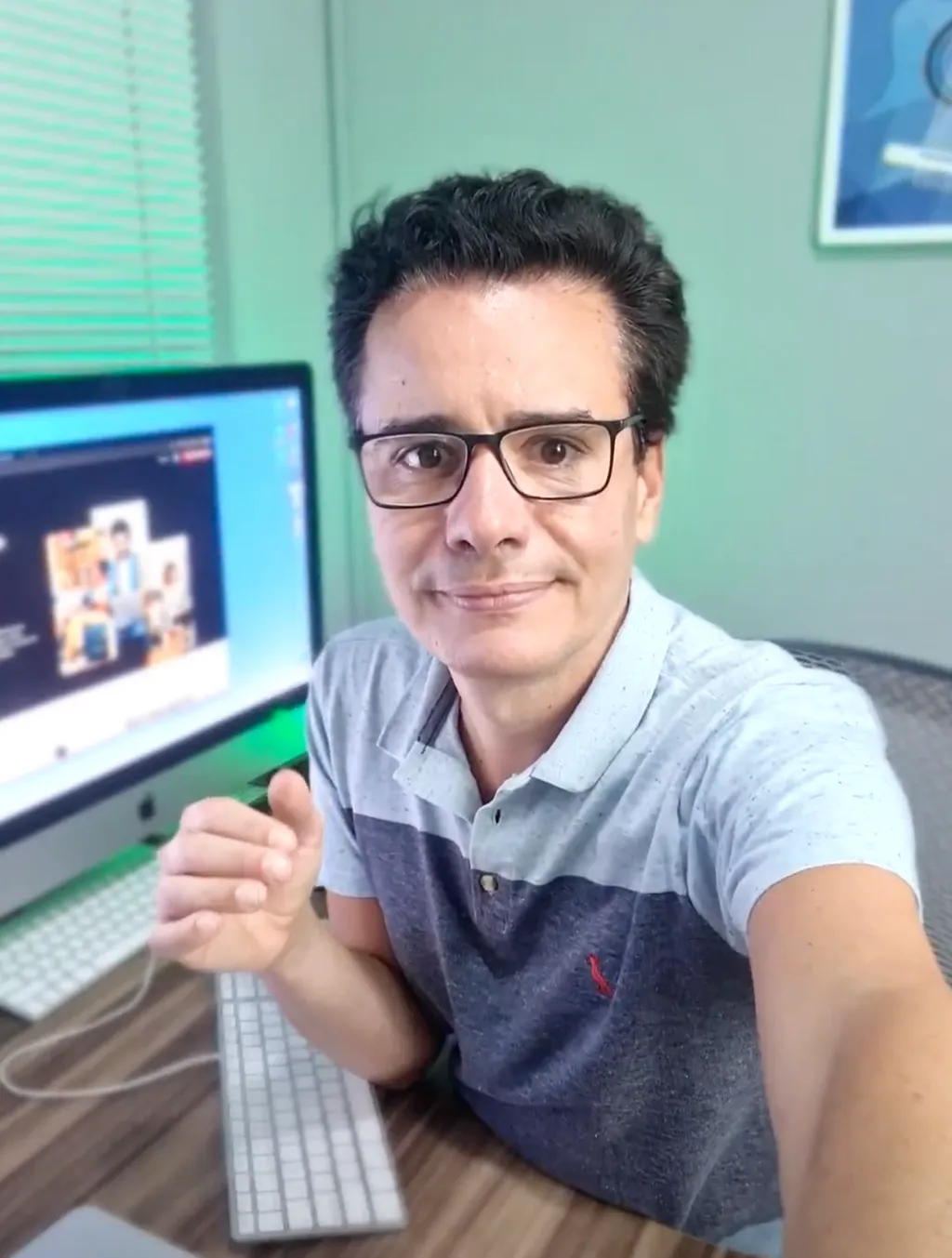

Hosting your Canva Site on Cloudflare Pages you get

All Analytics and Pixels
With Cloudflare Zaraz you load analytics tools, advertising pixels, widgets, and other third-party tools in your Canva Website.

Automatic Optimization
Optimize your Canva site with your own server with CDN, intelligent caching, and your Domain with Cloudflare.

Image Resizing
Resize and convert images from your Canva website for a variety of device types and connections.
In 5 Easy Steps your Canva website is online with all the pixels you need.
How it works?
We deliver all configuration of your Cloudflare server connected to your Canva website without a monthly fee.
It doesn't matter if you've just started or if you already know everything about digital marketing.
Just as Canva simplifies web design, Cloudflare simplifies tools, performance, and security.
Beginners become experts
Questions? Answers.
What is CanvaPlugin?
What are the benefits of using CanvaPlugin?
Can I install PIXEL?
How much does CanvaPlugin cost?
Do I need a Canva Pro account to use CanvaPlugin?
How do I contact CanvaPlugin support?
Introducing CanvaPlugin, a cutting-edge tool enabling you to fashion websites through Canva while housing them on Cloudflare. Elevate your Canva sites with professional features: Pixels, Tools, SEO enhancements, and unparalleled performance. Combine Canva's potent website capabilities with your personalized Cloudflare server to unlock the full array of professional tools.
Your website, perfected and powered by the best.
The products and services sold on this website do not represent any category of partnership or affiliation with Google, Meta, Canva, Cloudflare or any of their products and apps.
® 2024 - TappDigital